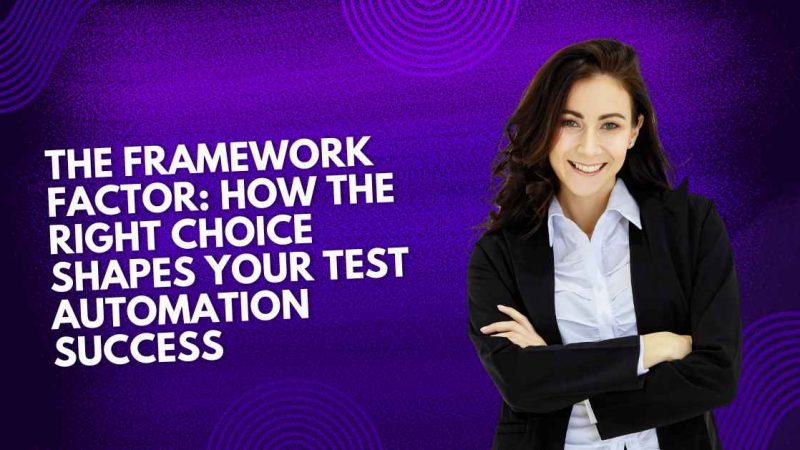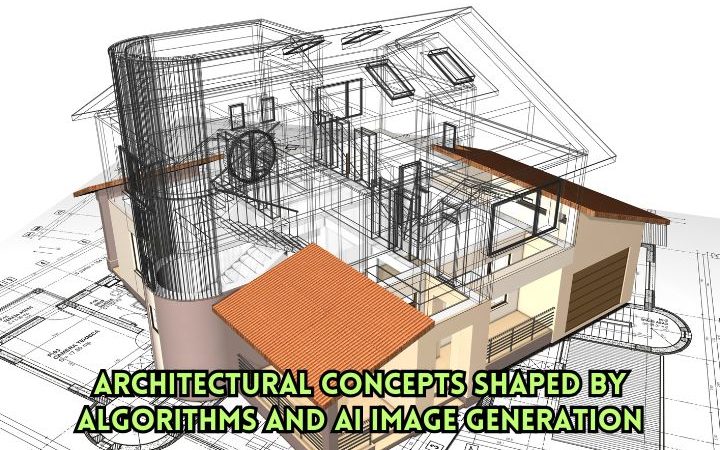10 Steps for Safe and Secure Software Penetration Testing

If you’re performing penetration tests on your software, you need to make sure you don’t do something to fall under the radar of the law. You need to be aware of the potential risks associated with software penetration testing as well as how to go about it legally. Going forward, we will be discussing ten steps for safe and secure software penetration testing. These guidelines will assist in ensuring that your tests are carried out in a safe and effective manner.
Step 1: Plan your test
Before you start penetration testing, you need to have a plan in place. This means understanding the goals of the test as well as identifying the systems and applications that will be tested. You should also identify any potential risks associated with the test, such as data leakage or system crashes.
Planning is essential for a successful software penetration test. By understanding your goals and identifying all targets (systems or applications), you can create an effective plan that helps reduce risk while achieving your objectives.
Step 2: Gain approval from relevant stakeholders
Some organisations ask for legal approval before conducting a software penetration test, but it’s not always necessary. Some tests can be carried out without any approvals at all while others may require approval from multiple stakeholders.
It is recommended that you consult with your client’s organisation to determine whether or not they need legal approval before performing the test and working with them throughout each stage of planning and execution so as not to run into any problems along the way.
Step 3: Prepare a written documentation
It’s critical to keep a record of everything before you begin testing. This includes the objectives of the test, the systems and applications that will be tested, as well as any potential risks associated with the test. It’s also critical to figure out who will do the testing and what approaches will be used.
Providing all the information beforehand will make the process go smoother. Preparing written documentation helps ensure everyone is on the same page and reduces misunderstandings down the road.
Step 4: Conduct a thorough reconnaissance
Reconnaissance is one of the most important steps in any penetration test. This step involves gathering information about your target and identifying potential weaknesses that could be exploited during an attack scenario. You can do this by researching public records or using tools such as Google to find out more details about them online before starting any actual testing activities with those systems themselves.
It may include hacking into them remotely if possible. However remote access methodologies are not always possible due to some security reasons especially when there’s no vulnerability found within their network infrastructure itself (e.g., firewalls protecting against outside attacks). In this case, only local area networks will suffice since they usually don’t have such protections enabled because internal employees’ workstations are the only ones connecting to it.
You may begin planning your attack after you’ve got a solid understanding of the target software. Remember, the more information you have, the easier it will be to exploit any vulnerabilities found.
Step 5: Identify and exploit vulnerabilities
It’s time to start hacking any potential flaws that you’ve discovered. This step involves using various methods such as scanning systems for open ports or trying out different passwords until one works.
Some hackers may also use social engineering techniques like phishing emails to trick users into giving them access by pretending they work for the company and need their login information. However, this can be risky because many companies now have systems in place that will block these types of messages before they ever reach employees’ inboxes. Only do so with explicit permission from senior management.
Once you’ve identified vulnerabilities within the software, you can start exploiting them by creating an exploit for each vulnerability found during your reconnaissance.
To deploy your exploit, you will need to be able to connect remotely into the system or via physical access.
It’s also a good idea to provide management with periodic updates throughout the test so they can track your progress and see what’s been found so far.
Step 6: Remediate identified vulnerabilities
This step is critical for any organization looking to improve its security posture and prevent a future breach. Once you’ve identified the vulnerabilities on your target’s software, it’s up to the IT team or Security Operations Center (SOC) to remediate them – meaning they need to fix the issue as soon as possible.
Finding and reporting security flaws isn’t always straightforward, especially if numerous systems and programs need to be examined. However, these flaws must be addressed swiftly before an attacker gets a hold of them.
After vulnerabilities have been remediated, it’s important to test your systems to make sure they’re actually secure.
Step 7: Test and validate the fix
This step is often overlooked but can be just as important as fixing the vulnerability in the first place. Once you’ve patched the hole, you need to make sure that it’s actually safe to use your system again. This can be done by running tests on your software to see if any new attacks are possible. Try to hack into your systems again using the same methods you did before. If everything looks good, then you can proceed to the next step. But if there are still some vulnerabilities present, then you need to go back to steps six and seven before moving on.
It’s also important to keep track of what you’ve done during the penetration testing process so that you can report your findings to management.
Step 8: Document your findings
After you’ve completed your penetration test, you need to document all of your findings. This can include everything from identifying vulnerabilities, describing how an attacker could exploit them, what fixes were done and future precautionary measures. Having this information in one place makes it easy for teams to refer back to and make sure that all the flaws have been taken care of.
Step 9: Share the findings with management
After you’ve completed your penetration test, it’s important that management understands what was found so they can prevent them from reoccurring. This may include:
- A written report or presentation that outlines the findings and how they can be prevented in the future.
- Train employees about how they should handle sensitive data like customer credit card numbers when handling them in person, at workstations, etc, can also help to reduce the chances of a successful attack.
- Implement new policies and procedures around physical access control systems (such as changing locks)
And finally, once all the vulnerabilities have been fixed and everyone is aware of the risks, it’s important to test your systems again to make sure they’re actually secure.
Step 10: Repeat and keep track of progress
This final step is important for any organization looking to improve maintain its security posture. Penetration testing should be an ongoing process that’s repeated regularly. This will not only help find any new flaws that might have been introduced, but it will also assist you in addressing them before they can be exploited.
It’s also important to keep track of your progress so you can show management how much has been done and what still needs to be done to improve security.
Conclusion
Software penetration testing will play a crucial role in improving your security standards. By following these ten steps, you can ensure that your systems are secure and safe from hackers or other malicious actors. Remember, a good pen tester will always find something wrong with the system but it is also up to them (and their clients) what action they take to fix it.