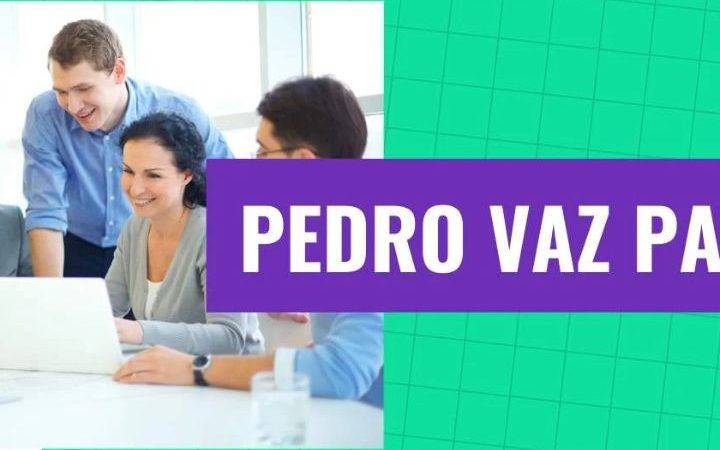4 Things You Should Never Do on a Work Phone
It might feel like you’ve scored the jackpot if your employer gives you a work phone. With this device in your hand, you won’t have to shell out for a phone or plan of your own.
While using one smartphone for everything may be more affordable and convenient, blurring the lines between your work and personal lives can come with consequences for your privacy. You’ll want to reconsider scrolling through TikTok or paying bills with your work phone.
Many Employers Monitor Company Devices
Depending on the nature of your work and the size of your company, your employer may equip all company devices with surveillance software.
Your employer might rely on surveillance tech because they want to review your productivity and make sure you’re staying on task.
Some programs let employers see your screen or record what you type on the keyboard. This tech can monitor your keystroke at any time, whether you use an app, the Internet, or your messages.
Depending on the software, they might even be able to see this information in real-time.
You Can Lose Data
One day, there may come a time when you leave your job. At which point, you’ll have to return your smartphone on your last day.
If you plan on leaving in advance, you can set up a new phone and transfer all your data and photographs to the new device. But if you get terminated suddenly, you may lose all the data you have on the phone, including contacts, notes, and pictures.
4 Things You Never Do on Your Work Device
It’s up to you if you feel brave enough to text friends or save personal photographs where your employers can see them. However, you should never do the following things on your work phone.
1. Sign into Your Banking Account
You might not think much about quickly checking your bank account or paying a bill during lunch. But these accounts host confidential information. Not only will it reveal intimate details about your checking balance and savings account, but it also exposes your account number and passwords.
2. Borrow Money
For the same reasons above, you should never get a loan by phone on a work device. By applying for a personal loan over the phone, you’ll have to share confidential financial information that your employer and colleagues don’t deserve to know.
The same goes for checking in on any current online loans or lines of credit you might have. Signing into a loan over the phone may reveal the same details if your phone is under surveillance.
3. File Your Taxes
Your employer may send you important tax documents, but they aren’t entitled to see any thing else in your tax file. You may have information about other employers, your retirement savings, or details about your living situation that you don’t want to share.
4. Purchase Items Online
Buying something online is as easy as tapping your screen a few times. But this relatively simple process hides a complex digital procedure that shares your financial information with the retailer — whether you shop with a debit card, credit card, buy now, pay later financing, or PayPal.
Bottom Line:
Between remote work and the digitization of the workspace, it has never been easier to blur your personal and professional lives. But keep this boundary up when it comes to your work device. Use a separate, personal smartphone for doing your taxes, getting a loan by phone, or shopping online.