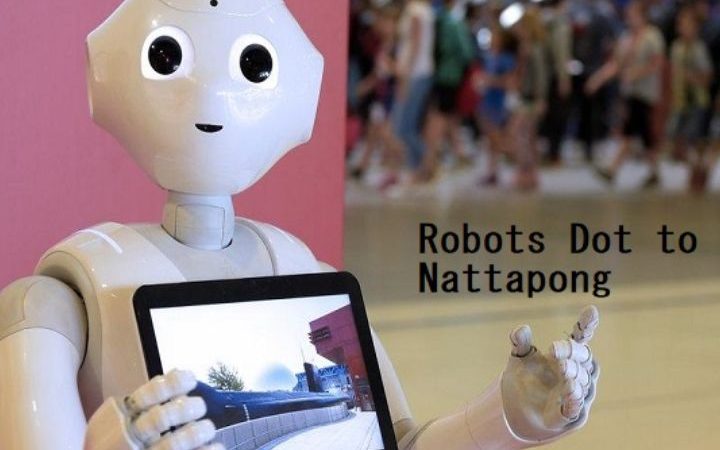6 Ways To Stop Staring at Your Phone Before Bed

Your smartphone is an incredibly useful tool that has become a staple of daily life. However, the alluring nature of smartphone technology means you can easily waste far more time than you realize. Social media and other apps distract you from more important things, such as sleep.
Sleep is a vital component of good health and determines how your next day will go. Be honest and assess your time spent scrolling through posts while in bed. If you are having trouble putting your phone down at a reasonable hour each night, these handy tips can help you regain control.
How Does Looking at Your Phone Before Bed Affect You?
There is more to consider when using your phone than simply putting on an iPhone case and calling it a day. Each interaction with your mobile device exposes your eyes to blue light. This form of light throws off your circadian rhythm by tricking your body into thinking it is daytime, even when it’s not. Blue light resembles the light reflected from the sky, which tells the human body that it’s time to be awake. Even after you finally put your phone down each night, prolonged exposure to blue light keeps you awake because your body thinks it is too early to rest up.
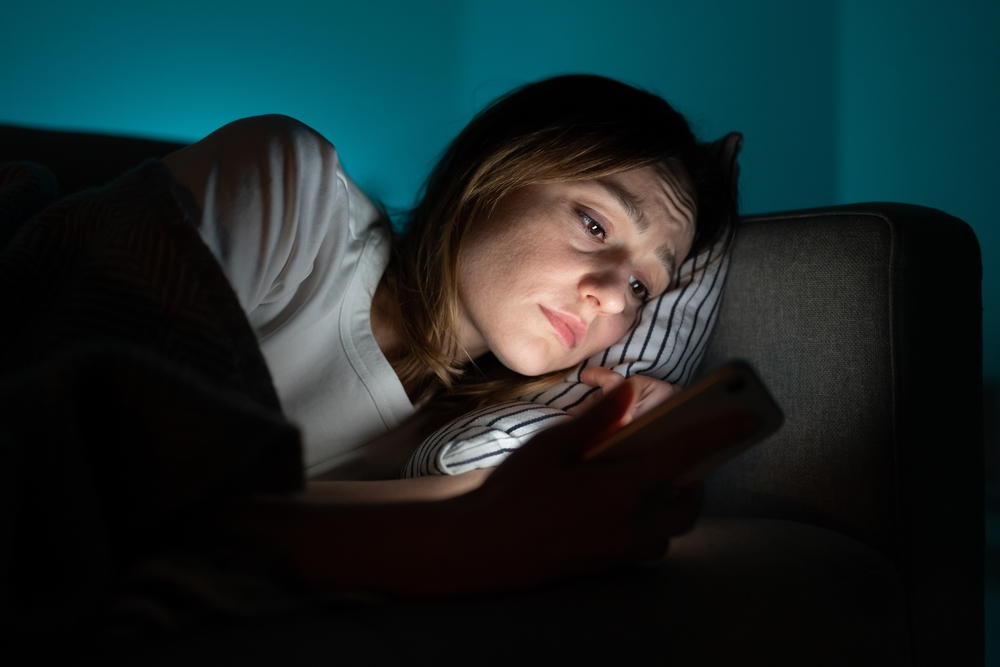
Depending on the type of content you are viewing before bed, the added anxiety or stress you feel can delay sleep even further. A substantial portion of social media and other online content is designed to elicit an emotional response. That is great for keeping users engaged, but it’s not so great for helping someone get a restful eight hours of sleep.
Tip 1. Use a Blue-light Filter
When you’re first attempting to put your phone down, there will still be times when you instinctively check it anyway. To combat the detrimental effects of blue light at night, install an app that transitions your display to a warm color palette in the evening. You can set a specific time for the warming effect to turn on or utilize an automatic setting that gradually adjusts in response to your environment. Also, newer models of Samsung and Apple phones provide similar functionality, which you can access in the display settings menu. So, when you’re adding a beautiful new iPhone 14 case to your brand-new phone, take a minute to adjust its blue-light settings, too.
Tip 2. Turn Off or Limit Your Notifications
The notifications tab is designed to grab your attention and keep it as long as possible. You can eliminate these distractions by turning off notifications before bed each night. If you need to keep a few essential notifications on, you can usually create settings that only allow notifications from specific contacts. You can also consider asking your friends and family to refrain from messaging you after a certain hour.
Tip 3. Try Meditation Software and Other Soothing Audio Apps
Meditation apps are popping up in large numbers for a good reason. Instead of actively scrolling through a visually stimulating app, try an audio-only app that lets you shut your eyes and relax. You avoid the problem of light exposure at night while reducing any stress that could hinder your sleep. Alternatively, you can listen to recordings of soothing sounds, such as raindrops or ocean waves, to calm yourself to sleep. White noise and ambient recordings are available for free in a variety of places. Check YouTube and other media sites for sounds that trigger your relaxation response.
Tip 4. Set a Cutoff Time for Sleep

Setting a hard bedtime in which you drop everything in favor of rest is recommended by most sleep specialists. A consistent sleep schedule will make it much easier for your body to get the full amount of rest it needs each night. The easiest way to accomplish this is to set the alarm on your phone for when you want to put down your device and go to sleep. Much like how you force yourself to wake up in the morning, force yourself to trade phone time for some shuteye.
Tip 5. Place Your Phone in Another Room
Most people sleep with their phones next to them. However, that proximity makes it all too easy to reach over and check your notifications one last time. Before getting into bed, place your phone in another room. Since you will likely be charging your phone anyway, set up your wall charger in an adjacent room or hallway. A good practice is keeping your phone as far away as possible while still within earshot. That way, you can respond to emergency calls from close friends and family.
Tip 6. View Social Media From Your Computer Only
Social media can be so compelling — roughly 70% of Americans visit at least one site daily. If you are struggling with the alluring nature of these apps, you can take the bold step of deleting them from your phone. Keep in mind that your account will still be active. Then, check your feeds exclusively from a computer. The added steps of walking to a desktop and logging in each time could help you break the habit of mindlessly checking for the latest updates.
Conclusion
Smartphones can be hard to put down, especially at night. Consider some of these tips if you’re looking for ways to reduce your screen time before bed. From turning off notifications to charging your phone in another room, plenty of options are available to help break the habit of staring at your phone late into the night. Choosing a sustainable phone case helps the environment’s well-being, and learning to limit your phone use at night can help create a healthier, more well-rested you.