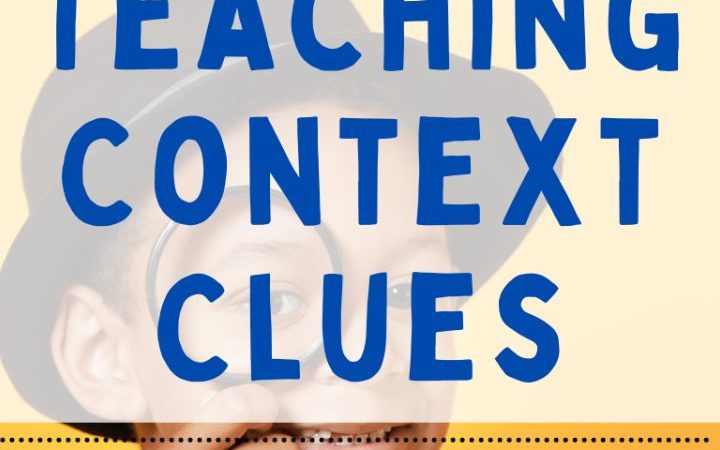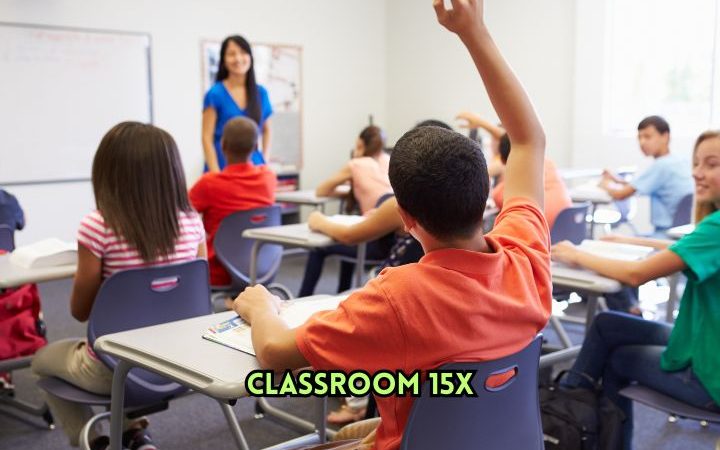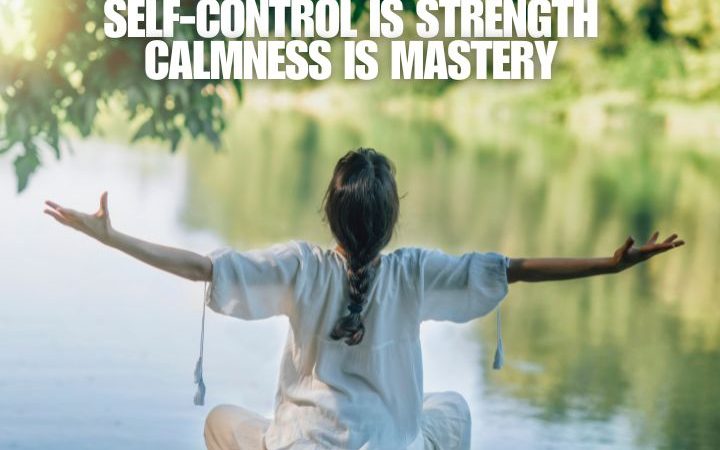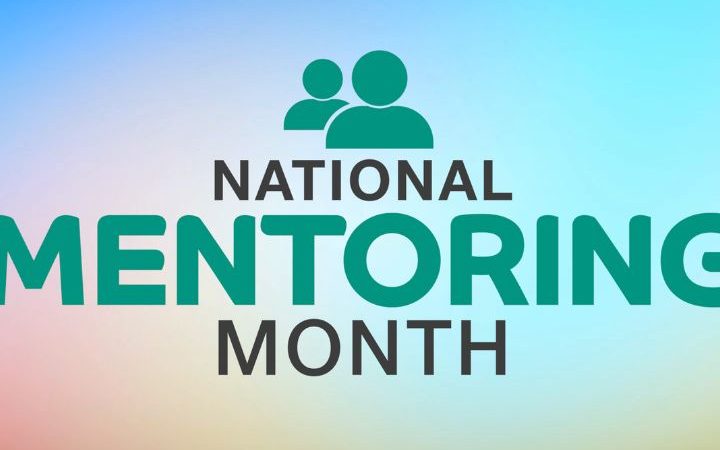Gimkit Host: A Complete Guide for Teachers and Educators
Introduction
Gamified learning platforms have revolutionized how educators interact with students. One such platform making waves in digital classrooms is Gimkit. Designed to enhance classroom engagement through live quizzes and fun game mechanics, Gimkit offers powerful tools—but mastering it as a Gimkit host can make all the difference. Whether you’re a teacher, tutor, or homeschooling parent, understanding how to host a Gimkit session effectively will elevate your teaching strategy. In this comprehensive guide, we’ll explore how to become a top-tier Gimkit host, how to set up engaging sessions, and why it matters for learning outcomes.
Table of Contents
- What is Gimkit?
- Why Being a Great Gimkit Host Matters
- Getting Started: Creating Your Gimkit Account
- How to Host a Game in Gimkit
- Customizing Your Hosting Experience
- Best Practices for Hosting a Live Gimkit Session
- Advanced Features for Power Hosts
- Benefits of Gimkit Hosting in the Classroom
- Common Mistakes New Hosts Make
- Final Thoughts
- FAQs
What is Gimkit Host?
Gimkit is a game-based learning platform created by a high school student and built to bring a fresh, interactive dynamic to the classroom. It allows educators to run live quizzes or assign them as homework. Unlike traditional tools, Gimkit adds an economic twist where students earn virtual currency for correct answers and can buy power-ups or upgrades to enhance their performance.
Why Being a Great Gimkit Host Matters
Anyone can run a quiz, but being an effective Gimkit host means going beyond just launching the game. As a host, you control the tempo, energy, and engagement level of the session. Hosting with confidence and creativity ensures students stay involved, learn faster, and genuinely enjoy the process. Good hosting also means leveraging Gimkit’s features strategically—like setting time limits, using specific game modes, or aligning questions with student interests.
Getting Started: Creating Your Gimkit Host Account
To become a Gimkit host, you’ll first need an educator account:
- Visit https://www.gimkit.com
- Click on Sign Up and choose “Teacher”
- Input your school email and fill out basic profile details
- Once signed in, navigate to your Dashboard
You’re now ready to start hosting!
How to Host a Game in Gimkit Host
Follow these steps to host a game on Gimkit:
- Choose a Kit – Select a pre-made question set or create your own using the “Kits” tab.
- Click ‘Play Live’ – This launches the host interface.
- Select Game Mode – Choose from classic, team, or special modes like “Infinity Mode” or “Trust No One.”
- Customize Settings – Adjust the timer, target cash goal, or power-ups.
- Share Game Code – Students can join at gimkit.com/live by entering the code.
- Start Game – Once everyone’s in, hit “Start Game.”
This structure keeps things simple and ensures you’re in control as the Gimkit host.
Customizing Your Hosting Experience
One of Gimkit’s strengths lies in its customization. As a host, you can tailor:
- Time Limits: Control session pacing
- Cash Rewards: Motivate correct answers with in-game currency
- Power-ups: Make gameplay dynamic
- Music & Themes: Set the mood for fun and learning
- Question Randomization: Keep every game fresh
These settings empower you to make every Gimkit session unique and aligned with your teaching goals.
Best Practices for Hosting a Live Gimkit Host Session
Here’s how to become a standout Gimkit host:
1. Test the Game in Advance
Run a solo test to ensure the flow, question accuracy, and settings align with your learning objective.
2. Explain the Rules Clearly
Don’t assume students are familiar with Gimkit. Spend a minute or two explaining how gameplay works and how to earn points.
3. Set Classroom Expectations
Avoid chaos by reminding students to stay respectful and focused—game-based learning should still be structured.
4. Use Game Data for Feedback
After a game, analyze student responses and performance reports to identify areas where learners struggled.
Advanced Features for Power Gimkit Hosts
Experienced hosts can explore Gimkit Pro, which offers:
- Assignments: Set Kits as homework
- Audio & Image Questions: Add multimedia for enhanced engagement
- Class Rosters: Track student data over time
- Game History: Access detailed game-by-game breakdowns
These tools help serious Gimkit hosts provide a more robust educational experience.
Benefits of Gimkit Hosting in the Classroom
Being a strong Gimkit host doesn’t just make lessons more exciting—it improves learning outcomes. Benefits include:
- Increased Engagement – Students are more likely to participate actively
- Instant Feedback – Quizzes provide immediate insights
- Gamification of Learning – Makes repetitive study feel like play
- Retention Boost – Interactive repetition helps memory retention
- Customization – Adjusting gameplay to fit learning styles
Common Mistakes New Hosts Make
Avoid these rookie errors:
- Overloading Questions – Too many questions can overwhelm students
- Skipping a Test Run – You might miss typos or broken logic
- Ignoring Student Feedback – Always adapt based on what works for your class
- Poor Time Management – Balance fun with structure
Learning from these can fast-track your growth as a great Gimkit host.
Final Thoughts Of Gimkit Host
Being an effective Gimkit host means blending technical skills, creativity, and classroom awareness. When used right, Gimkit transforms lessons into experiences—making learning unforgettable. Whether you’re a new teacher or a seasoned educator, mastering the host tools in Gimkit will make your teaching more impactful and enjoyable for everyone involved.
FAQs
1. What do I need to start hosting on Gimkit?
You need a teacher account, a quiz (Kit), and access to the internet. Students will join with a game code on their devices.
2. Can I host Gimkit for free?
Yes, basic features like live games and Kit creation are free. Gimkit Pro offers advanced tools for more customization.
3. How many students can join a Gimkit game?
Gimkit supports large groups, typically up to 60+ students, depending on bandwidth and device performance.
4. Is Gimkit only for classrooms?
No, tutors, homeschoolers, and even corporate trainers use Gimkit. If you’re a facilitator looking for interactive quizzes, Gimkit hosting can work for you.