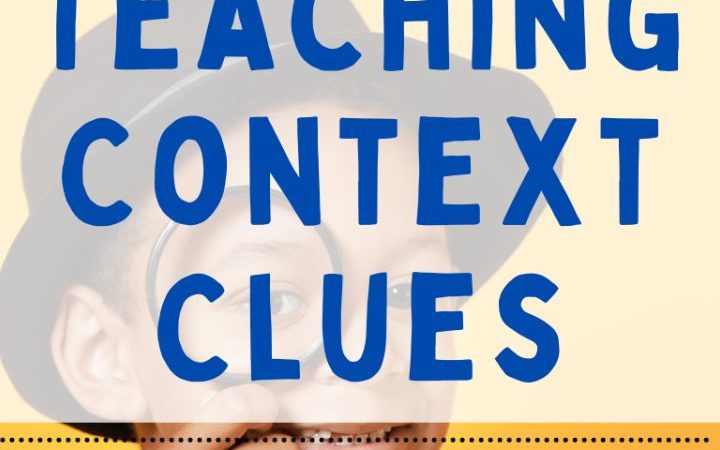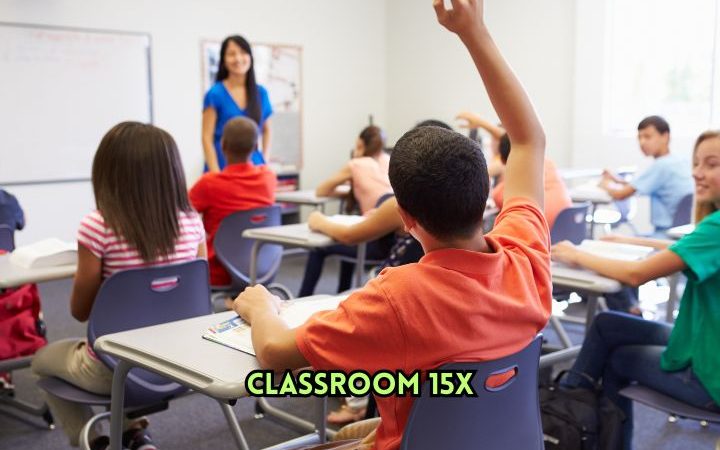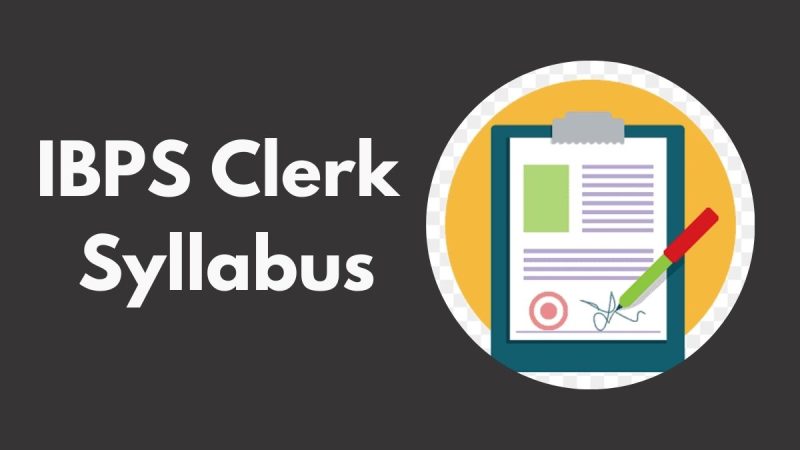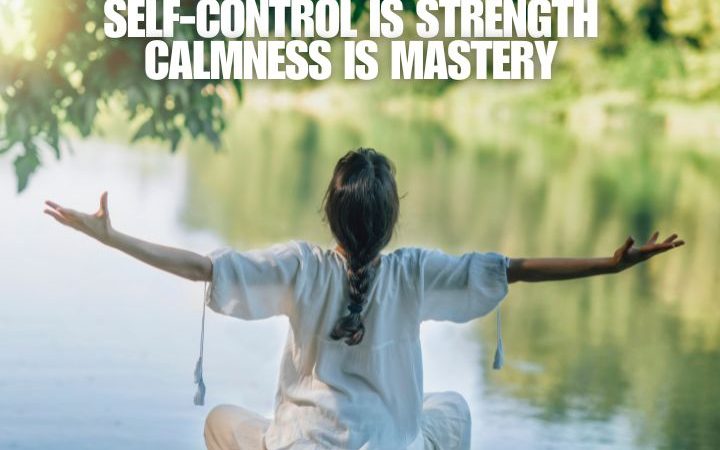5 Easy Steps to Get a Remote Job in 2022

A few years ago, working remotely was only a privilege for a few. Now, after two years of a pandemic and the new phenomenon called “the great resignation,” remote work has become the new norm. If you’re wondering how to get a remote job with no experience, you’re certainly not alone. According to job site Glassdoor, the share of online job searches for remote positions has increased 460% from 2019 to 2021. Most people are on the same job-seeking journey as you are because they’ve realized all the benefits that come with remote work. So, how can you stand out from the crowd and make recruiters notice you? Let’s go over the 5 (easy) steps that will get you the remote job you’re dreaming of.
5 Steps to Get a Remote Job in No Time
Before the pandemic, the question for many was, “what is a remote job?” For some, working remotely meant two things: Either working with pajamas or working from the Caribbean with a piña colada, there was no in-between. Now that people have realized what working remotely actually means, it has changed the way people perceive work. Consequently, people are quitting their jobs and looking for remote opportunities that enable them to have a better work-life balance. Or in other cases, they are choosing to have a remote side hustle.
If you want to know how to get a remote job, here are the 5 steps you need to land one in 2022:
1. Create Your Remote Job Application

If you are ready to land a remote job, this step is fundamental. First, you need to get rid of the idea that any resume will do. Remember, you’re competing with thousands of other applicants that want the same remote job you’re seeking. So what will make you stand out? In the first place, your remote job application.
Creating the perfect work-from-home job application is about being creative. Keep in mind that most companies (even small ones) use applicant tracking systems to vet the candidates. So the key here is to add the right keywords for the company you’re applying to. In other words, avoid making only one resume to send to all companies. Study each company and add keywords according to what the company is looking for.
Here are other tips to help you craft your remote CV:
- Less is more (Avoid making resumes that are longer than 1 page)
- Add the skills that make you a valuable remote worker
- Always proofread it
- Showcase your experience working remotely (if you have)
- Focus on your relevant work experience (avoid adding too many things)
2. Start Applying Through Remote Job Sites
Once you’ve created your base resume, now you can start applying! Remember that you’ll need to adapt your resume and make a few changes before sending it to the companies in some cases. This will increase your chances of getting noticed (and avoid getting rejected by ATS)
But, how to find remote jobs? What are the best (and secure) remote job sites to apply for? These are the best 10 platforms to apply for a remote job:
- FlexJobs – Has over 50 remote jobs categories.
- We Work Remotely – Programming, DevOps and system administration, marketing, business, and executive management, design, and customer support remote jobs.
- Virtual Vocations – Business services, travel, education, IT, accounting, marketing, and remote non-profit jobs.
- Guru – IT, web and software development, sales, marketing, engineering, legal, finance, design, and multimedia remote jobs.
- Upwork – Specifically for freelance positions.
- WFH.IO – Marketing, design, development, quality assurance, and system administration remote jobs.
- Content – Writing and editing-focused remote jobs.
- Mediabistro – Focuses on media-related careers such as marketing, publishing, television, and others.
- Remote Woman – Lists remote tech jobs for women.
- AngelList – Lists startup jobs (most are remote or remote-friendly)
3. Headhunt Headhunters
“Headhunters” is a popular expression that describes recruiters who hunt for possible candidates that most likely already have jobs. They reach out to them, offering a job opportunity.
So, applying for jobs through remote job platforms is the best way to start and not the only way to land a remote job. You could start leveling up your social media profiles, especially LinkedIn, and start reaching out to recruiters.
A few tips on how to improve your LinkedIn profile:
- Add a clear profile picture (Avoid blurry pictures or pictures that don’t show your face)
- Think of your LinkedIn profile as your CV: Add all your professional experience.
- Ask for LinkedIn recommendations
- Network constantly and interact with other professionals
Once you have created and optimized your profile, you can look in the search bar for remote jobs. Here are some of the steps you can take to land a remote job through LinkedIn:
- Search the type of job you want in the search bar. For example: “Remote writer.”
- Look at the companies offering such positions, and once you’ve selected a few companies, go to the People section.
- In the people section, you can see who works at the company, focusing primarily on recruiters as they are continually looking for candidates.
- Once you’ve identified recruiters, you can send them a message introducing yourself and telling them that you are interested in the role they are offering.
4. Prepare for Remote Interviews

If you reached this step, it means you have some interviews coming on the way, so congratulations! Remote interviews can be intimidating if you don’t have experience. Mainly because it all takes place through video call hiring platforms.
The first thing to keep in mind is that the interviewer will only see your face, so this means smile. Your facial expressions will play a huge role as they can’t read your body language. Before the interview, take 5 minutes to breathe and relax, and once you are on it, try to look as comfortable as you can.
Make sure to have studied the company and the role you’re applying for as you’d like to get asked questions about it. There’s no need to memorize answers. The important thing here is to understand why you want to work for the company and what you have to offer.
Here are other tips to help you prepare for a remote interview:
- One hour before the interview, make sure your equipment is working properly. Try out the interview software and see how it works, the sound, the webcam, and everything else you need.
- Interviews are not only about how well you answer questions but also about how well you listen.
- Get rid of any distractions you may have (pets, phone, roommates, etc.)
5. Leave a Long-Lasting Remote Impression
Standing out as a candidate is not only about giving the perfect answers in interviews or having an outstanding CV. It’s also about the details and the little things you do that others probably don´t.
If you finished the last stage of the interviewing process, you could send recruiters and the person who interviewed you a short email thanking them for their time. Here´s an example of what you could write:
Hello [Name],
I just wanted to thank you for your time [Add time (yesterday/Friday/etc.)]. I enjoyed our conversation and loved the chance to learn more about the [Job role].
I would love to hear back about the next steps. Meanwhile, let me know if you have any other questions or need additional information.
Thank you again,
[Your Name]
If a week or more has gone by, and you still haven´t heard anything back, you could also send a polite follow-up message. Here´s an example:
Dear [Name],
I hope you´re well! It was great meeting you [Add time].
I just wanted to make sure you saw my last email. I´m checking in on the [add job position] role. I´m very interested in working in the company and joining your team. Please let me know if there´s anything else I can provide to assist in the decision-making process.
Thank you,
[Name]
All You Need to do is Apply
Sometimes we feel we don’t have the experience required. Or that other candidates will be better than us. But the truth is that we will never know if we don’t try. So, if you have doubts on their way, first of all, remember that is normal. Getting a job is a tough experience for many, but it will be all worth it when you get the message of “you’re hired.” Good luck!