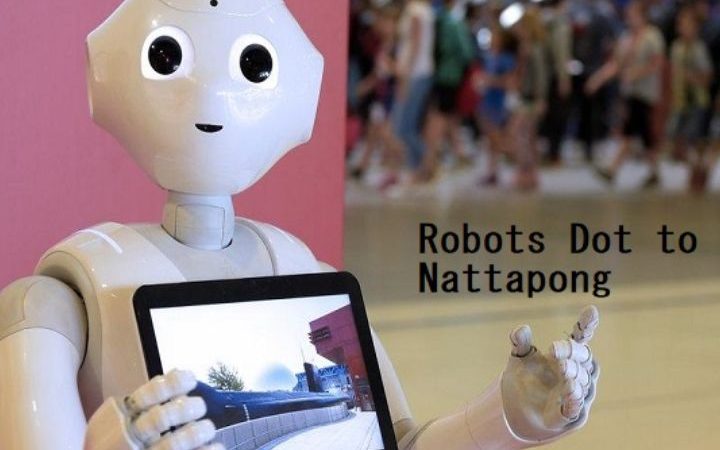Unlock Your Full Cognitive Potential Using Concept Map Maker
Isn’t it great that you can get tons of interactive features in just one tool? It is enough just to start your application and there you will find absolutely everything you need for complete development – from cognitive functions to organizational skills. Mindomo mind map maker is designed to be your comprehensive support with functions that complete your development process into a person who learns quickly and easily, remembers efficiently, is imaginative and creative, and is also very organized, reliable, with a good set of skills that make her competitive in the business world, as well as school life.
Mindomo contains many excellent functions that enhance mental functions and make our cognitive performance reach a much higher level. One of those excellent and very important functions is concept map maker.
Conceptualize, structure, and learn
Imagine that in front of you is some difficult material whose complexity lies in numerous relationships between concepts and abstract ideas that cannot be learned by heart, but which must be well understood in order to be able to reproduce what has been learned. Learning by heart will not bring much success here, because it is not a question of simple data listed in a list, but interconnected units that together form a large logical whole. It is precisely in these situations that the most effective learning method is to use concept maps. As their name suggests, these maps are best suited for learning and mastering conceptually complex material that you must approach analytically and in the right way in order to understand the interdependence and connection of concepts, as well as to understand the bigger picture.
Concept map maker allows you to successfully conceptualize the material, break it down into parts and learn in turn which unit is connected to which and in what way. Concept map maker helps you master complex material through the graphic organization of information so that you can see the relationships more easily and make the entire learning process interesting.
How can you create your concept map with Mindomo?
In a few simple steps, create your map with the concept map maker by first creating a concept, that is, entering the central idea that will be the main part of your diagram. After you have defined the main idea, add key concepts or elements that are related to your main idea so that the structure is hierarchical. Specific concepts will automatically connect to the main idea, and you can add your label on each arrow, that is, an association that makes it easier for you to remember how the concepts are connected to the main idea. This system expands as you add new concepts, i.e. new topics and subtopics, which are connected by a logical relationship. Mindomo facilitates your learning process in yet another way – by allowing you to personalize your concept map by choosing colors, shapes, and fonts, as well as importing videos, files, icons, notes, images, and more. In this way, your conceptual map is created in such a way that it maximally stimulates you mentally to learn more productively and concentrate better while mastering complex material.