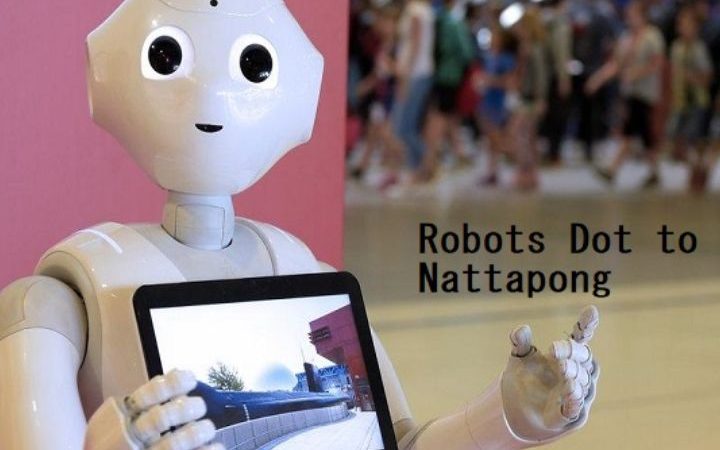GenYouTube: Download YouTube Videos Safely
The Ultimate Guide to Downloading YouTube Videos with GenYouTube: Features, Alternatives, and Legal Considerations
Introduction
In today’s digital age, YouTube stands as a colossal repository of videos, ranging from educational content to entertainment. While streaming is convenient, there are times when offline access becomes essential—be it for uninterrupted viewing during travel or for archival purposes. This necessity has led to the emergence of various tools designed to facilitate the downloading of YouTube videos. Among these, GenYouTube has garnered significant attention. This comprehensive guide delves into the functionalities of GenYouTube, explores its features, discusses legal considerations, and presents alternative tools for downloading YouTube videos.
Understanding GenYouTube
GenYouTube is a free online platform that enables users to download YouTube videos directly to their devices. It supports a variety of formats, including MP4, 3GP, and WebM, catering to different user preferences and device compatibilities. Beyond YouTube, GenYouTube extends its services to other platforms, allowing downloads from sites like TikTok, SoundCloud, and more.
Key Features of GenYouTube
- Multiple Format Support: GenYouTube allows downloads in various formats such as MP4, WebM, and 3GP, accommodating different quality preferences and device requirements.
- High-Resolution Downloads: Users can download videos in resolutions up to 4K, ensuring high-quality playback on compatible devices.
- Audio Extraction: The platform facilitates the extraction of audio tracks from videos, enabling users to download content in MP3 format.
- Browser Integration: GenYouTube offers browser extensions for seamless downloading without the need to navigate away from the YouTube interface.
- User-Friendly Interface: The platform boasts an intuitive design, making it accessible to users with varying levels of technical expertise.
How to Use GenYouTube
Downloading videos using GenYouTube is a straightforward process:
1. Via URL Modification:
- Navigate to the desired YouTube video.
- In the URL, add “gen” before “youtube.com” (e.g., www.genyoutube.com/watch?v=example).
- Press Enter to be redirected to the GenYouTube download page.
- Select the preferred format and resolution, then click “Download.”
2. Using the GenYouTube Website:
- Copy the URL of the YouTube video.
- Visit the GenYouTube website.
- Paste the URL into the search bar and press Enter.
- Choose the desired format and resolution, then proceed to download.
Legal and Ethical Considerations
While GenYouTube provides a convenient means to download videos, it’s imperative to be aware of the legal implications. Downloading copyrighted content without permission violates YouTube’s terms of service and can lead to legal repercussions. It’s advisable to download only content that is in the public domain or for which you have explicit permission from the creator. Always respect copyright laws and the rights of content creators.
Alternatives to GenYouTube
For users seeking other options, several alternatives offer similar functionalities:
- ClipConverter.cc: A free online media conversion application that allows users to record, convert, and download nearly any audio or video URL to common formats.
- KeepVid.pro: An online video downloader that supports downloading videos from various platforms, including YouTube, Facebook, and more.
- OnlineVideoConverter.com: A free online media conversion web application that allows you to convert any video link or file to various formats without the need tware.
- Y2Mate.com: A popular online video downloader that supports downloading videos and audio from YouTube and other us formats and qualities.
- ClipConverter.cc: An online media conversion application that allows you to convert and download videos from YouTube and other platforms into various formats.
Safety Concerns
While GenYouTube and similar platforms offer convenient services, users should exercise caution. Some downloading sites may contain intrusive ads, pop-ups, or even malware. It’s recommended to use reputable platforms and ensure that your device has updated security measures, including antivirus software, tol risks.
Conclusion
GenYouTube serves as a valuable tool for users seeking to download YouTube videos for offline access. Its user-friendly interface, support for multiple formats, and high-resolution downloads make it a popular choice among users. However, it’s crucial to navigate the legal landscape responsibly, ensuring that downloads comply with copyright laws and respect the rights of content creators. Additionally, users should remain vigilant about potential security risks associated with online downloading platforms. By staying informed and cautious, you can enjoy your favorite content offline while adhering to legal and ethical standards.
Disclaimer: This article is for informational purposes only. Downloading copyrighted material without permission may violate copyright laws. Always ensure you have the right to download and use content before doing so.