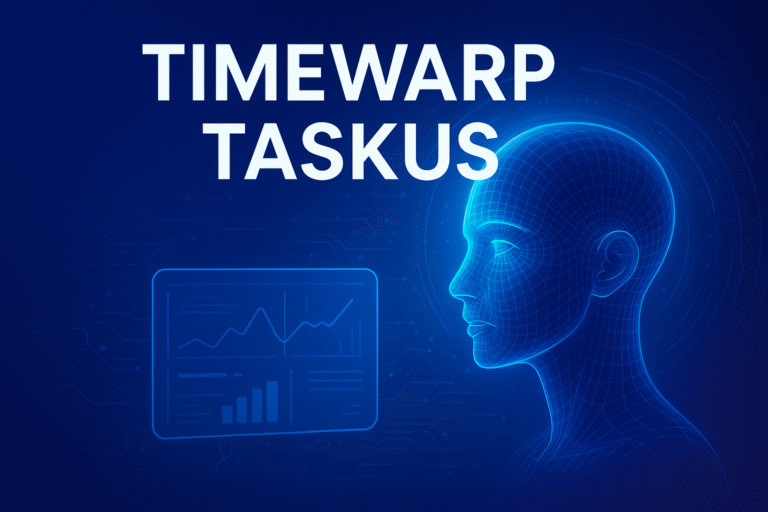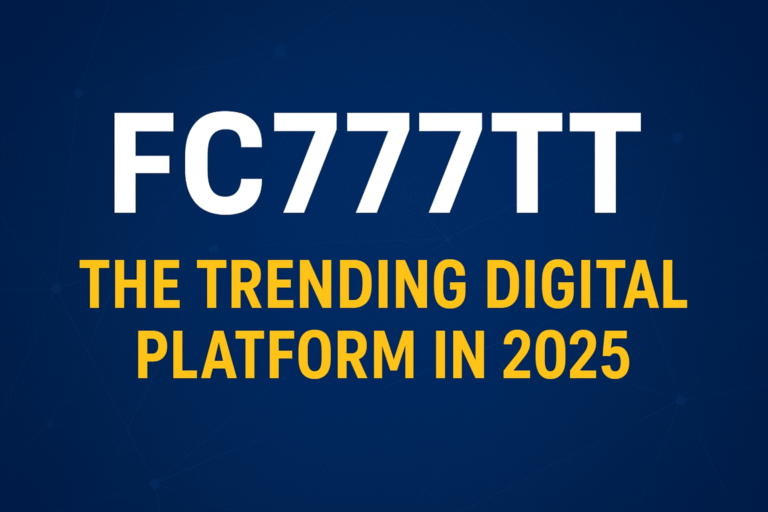Your business’s online presence can contribute or take away from its success. Making your site’s content accessible to existing and potential customers is just the beginning. Your website is an integral part of your overall marketing strategy.
Building your website through WordPress is a good start. But how do you make a great one? This guide will walk you through the process. First, let’s look at why you should choose WP to begin with.
Customizable with Plugins for Every Need
WordPress offers no shortage of customization options as well as all kinds of plugins, which can help you control your design, use SEO tools and Google Analytics, and more.
Types of Hosting
There are two types of hosting: WordPress.com and self-hosting. The former means the platform provides security, backups, and hosting, of course. The latter means you’d buy a domain name from another platform then have WordPress software installed on the site. You’re responsible for the backups and maintenance.
But of course, you need to find WordPress hosting from a reliable hosting provider.
Most self-hosting plans allow for email and domain name customization. What’s more, you’ll have complete control over your website’s design and appearance.
On the other hand, WordPress.com hosting takes care of all the maintenance, freeing up your time for other tasks. You can find a suitable theme for your company and enjoy full integration with social networks. It’s possible to customize the appearance and domain name and include more plugins with the right upgrade.
Pros and Cons of Each Type
With WordPress.com, you can get started without a technical background. You can add sharing options, comments, polls, and other extras without plugins. You can also take advantage of free website publishing.
As a downside, your plan determines the degree of customization available. If you don’t have a premium plan, you won’t have control over the advertising on your site. Moreover, you must upgrade to take advantage of affiliate links as an additional source of revenue.
Last but not least, you don’t own your website with WordPress.com hosting. They can delete it for a number of reasons, including terms of service violations.
How to Choose a Hosting Provider
If you opt for a hosting service, security, scaling, and ease of use are the most important things to look for. Secure web hosting for WordPress is critical.
Ask the providers you’re considering about support and the expertise or time they can devote to ongoing maintenance. Ask about upgrading or downgrading where needed.
Features
When you start creating your website, there are quite a few features to select, including theme, plugins, the pages you need, and more. Themes customize your site’s appearance and layout. They include color schemes, font, number of columns, and more. You can look at the themes available under “Appearance,” which is in the “My Sites” section. There are a lot of free themes as well as premium ones. Search by style, layout, feature, subject, columns, or type of website.
Under “Try and Customize,” the theme integrates your content. You can adjust accordingly. Clicking on Publish will activate the theme on your site. Customization options include adding a tagline, logo, or footer. You can select the valuable content you wish to include, choose images and fonts, and decide which background and color you like most.
Menus
You will find these under “Customizer.” You can optimize visitors’ experience by adjusting how pages appear in the menu. Menus should not be underestimated; they are a great way to enhance browsing.
You can make a drop-down menu, add blog pages, links to service or product pages or to other sites, and more.
Widgets
These are also in “Customizer” and are primarily used with the sidebars. You can add or remove widgets or rearrange them a certain way. Use the search function or scroll through the list in alphabetical order to find the ones you need. There’s plenty to choose from, including social network icons, “About Us,” reviews, and more.
Headers
“Customizer” features any custom header images supported by your theme. You can upload images from there. Flexible header images are also an option.
Pages
Most websites require more than one page; the bare minimum is product or service pages, contact pages, and a homepage. Pages can be edited under “Pages” in “My Sites.” You can also view how they appear, create copies, check page stats, or add pages. You can upload images, embed links, or change text while editing.