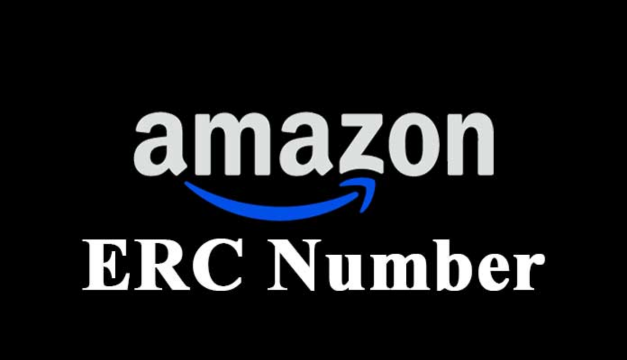How to Fix IPTV Issues Without Losing Your Cool
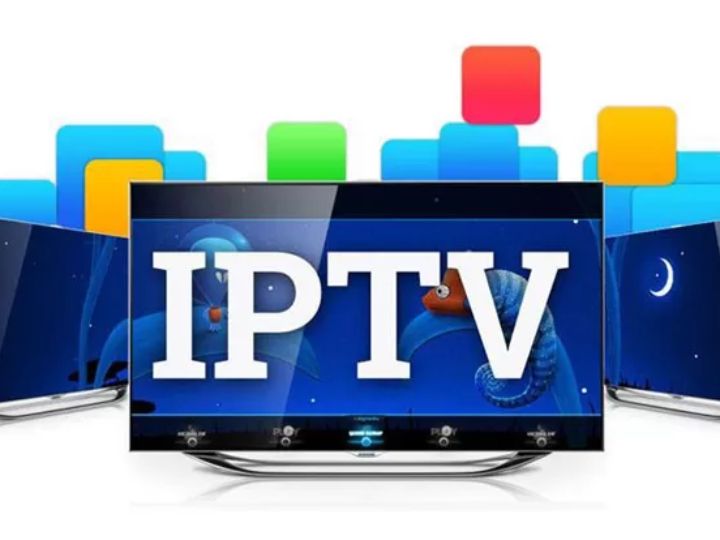
We’ve all been there. You’re ready to chill out and stream your favorite live TV show, sports game, or movie, popcorn in hand, and bam! Black screen. Buffering. Spinning circle of doom. No channels. Panic sets in. Is the IPTV server down? Is your connection to blame? Or did the universe just decide you’re not allowed to relax today? The good news is, you’re not powerless. Let’s unravel this digital mystery together and walk through exactly How to Check and Fix IPTV Issues so you can get back to streaming in peace.
The Basics First: Is It Really the IPTV Server?
Don’t Jump to Conclusions
Before assuming your IPTV provider is at fault, it’s smart to check a few things on your end. Sometimes it’s just your router having a bad hair day. Or maybe your device decided it needed a break. Here’s what to do: reboot your device, restart your modem/router, and check if other internet services are working. If Netflix or YouTube streams fine, the issue might not be your internet. That narrows it down. Step one: breathe. Step two: troubleshoot.
Check Your Internet Connection Like a Pro
Speed and Stability Matter
Your IPTV stream needs a stable, decent-speed connection. We’re talking at least 10 Mbps for HD streaming. If your connection is slower than a snail on vacation, buffering is inevitable. Use tools like Speedtest.net or your router app to test your current speed. If it’s underperforming, try these quick fixes:
- Disconnect other devices sucking up bandwidth
- Switch from Wi-Fi to Ethernet (less interference)
- Reboot your router
If all else fails, call your ISP and ask, “What’s up with my internet?”
Is the IPTV App Acting Up?
Update, Clear Cache, Restart
Apps misbehave sometimes. If your IPTV app is freezing, crashing, or refusing to load channels, it’s probably time for a little app therapy. First, check if there’s an update available. Outdated apps can cause glitches. Second, clear the cache (look in your device settings or app info). Third, try reinstalling the app. This often works like magic.
Try a Different IPTV Player
Because Not All Players Are Equal
Some IPTV players work better with specific formats or IPTV providers. If your current player is acting like a diva, switch it up. Popular choices include:
- TiviMate
- IPTV Smarters Pro
- Perfect Player
Install a different one, input your playlist or M3U link, and test it out. If it works there, your old app might be the culprit.
Check Server Status (Without Guessing)
How to Know If It’s Actually Down
Now we get to the juicy part. You suspect the server is down—but how do you *know*? Some IPTV providers offer a server status page or social media updates. Look them up. Still no luck? Try these:
- Use DownDetector.com
- Check Reddit IPTV communities
- Ask in your provider’s Telegram/Discord group
If others are reporting the same issue, then yep, it’s the server. Time to grab a snack and wait it out.
Update or Replace Your M3U Playlist
Expired or Broken Links = Big Problems
If you’re using an M3U link or playlist file, check if it still works. These links can expire or get updated by your provider. If your channels suddenly disappear, it might be time to request a fresh link from your IPTV provider.
Don’t forget to:
- Paste the new link into your player
- Refresh the playlist
- Restart the app
Suddenly, the channel list comes back to life. Like CPR for your IPTV!
Check Device Compatibility
Old Devices Might Be Slowing You Down
Trying to run IPTV on an outdated device? It might be choking on the stream. Newer IPTV apps require more RAM and faster processors. Android TV boxes, Firesticks, Smart TVs—they all vary in power. If your app crashes a lot, freezes, or the screen goes black, consider upgrading. A faster device often equals a smoother stream.
Double Check Your IPTV Subscription
Expired Account = No Access
Sounds obvious, right? But sometimes the issue is as simple as an expired account. Maybe your subscription ended yesterday and you missed the email. Log into your provider’s portal and make sure your plan is active. If not, renew and try again.
VPNs: Friend or Foe?
When to Use and When to Disable
Using a VPN can sometimes help IPTV streams that are geo-blocked or throttled. But some servers hate VPNs and block them altogether. If your IPTV was working and suddenly stopped after connecting to a VPN, try disabling it. Or switch to another server. Play around until you find what works best for your IPTV provider.
Buffering? Here’s What You Can Do
No More Spinning Circles
Buffering is the bane of every streamer’s existence. It usually means your device isn’t receiving the stream fast enough. Aside from improving your internet speed, here are some fixes:
- Lower the stream quality from HD to SD
- Use an Ethernet cable instead of Wi-Fi
- Close other apps running in the background
Sometimes less is more—especially with streaming data.
Channel-Specific Issues
Not All Channels Are Created Equal
If only one channel is down but others are working fine, it’s likely a provider-side issue. Report it to your IPTV provider. Most decent providers update their channels regularly. And sometimes, they just remove a problematic one altogether.
Table: Quick Fix Checklist
| Problem | Quick Fix |
|---|---|
| No Channels Loading | Check M3U link and internet connection |
| App Keeps Freezing | Clear cache or try a new IPTV player |
| Buffering | Lower quality, use Ethernet, close apps |
| Black Screen | Restart device, check server status |
| Only One Channel Down | Report it to provider |
Contacting Support (Without Losing Your Mind)
What Info to Have Ready
When you contact your IPTV provider, don’t just say “It’s not working.” That’s like telling your doctor, “I feel weird.” Be specific. Include:
- Your subscription username or ID
- The device and app you’re using
- A description of the issue (e.g., “buffering on all channels”)
Being clear helps them help you—faster.
How Often Do IPTV Servers Go Down?
And Is That Normal?
Yes, servers go down. No, it doesn’t always mean the end of the world. Providers perform maintenance, update channels, or face technical issues like any other service. Good providers communicate downtime in advance or fix issues quickly. If your provider disappears every weekend, though… maybe it’s time to shop around.
Keep a Backup Playlist
Because You Deserve Options
One of the best things you can do is have a backup IPTV provider or free playlist handy. That way, if your main provider goes down, you still have something to watch. Think of it like keeping frozen pizza for when dinner plans fall apart. Practical and comforting.
Conclusion: Your IPTV Survival Guide
There you have it—a full-blown, no-nonsense guide to tackling IPTV issues like a tech-savvy ninja. Whether it’s your app, your device, your playlist, or the server itself, there’s usually a fix within reach. The trick is to stay calm, follow the steps, and never stop asking, “What else can I try?” Because when it comes to IPTV, there’s almost always a solution hiding just around the corner. So go on, fire up that stream again. Victory (and your favorite show) is just a few clicks away.