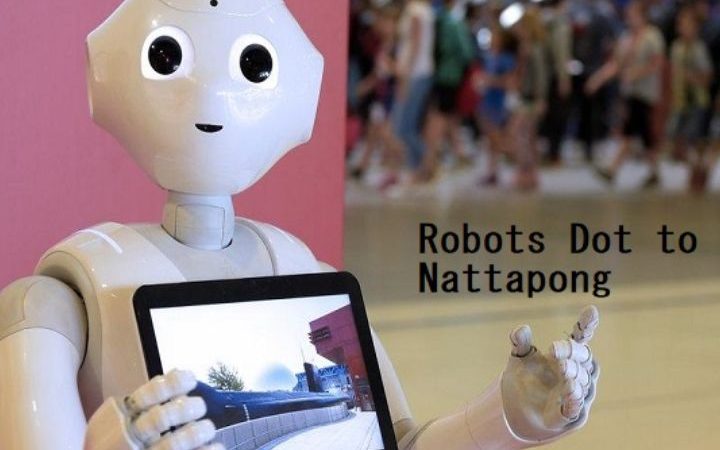Incorporating Parallel Testing with Appium for Faster Results
Mobile test automation is associated with the Appium most of the time. There are reasons for that. Appium is an open-source, easy-to-use, and much more efficient mobile app testing tool. It is the most preferred testing tool by software application developers and testing teams. Appium can be used to perform mobile app testing for both Android and iOS. Appium also supports most of the popular programming languages and many types of operating systems.
Parallel testing makes your mobile app testing faster, and multiple test sessions can be held simultaneously. Due to the growing competitiveness, a quicker time to market (TTM) has become crucial for any organization to compete in the market today. And Appium is capable of meeting this requirement.
In this article, first, you will see a brief introduction to Appium and its various aspects. Then, you will see how to incorporate parallel mobile app testing with Appium for better results.
What is Parallel Testing?
Parallel testing is defined as a software testing process in which multiple apps or features are tested simultaneously, resulting in reduced time consumption of the testing process. It is mostly done when a new version is released for an application. Many types of cloud-based tools and frameworks can be used to perform parallel or distributed test automation on the cloud.
The purpose of parallel testing is to determine if the legacy version and new version behave the same or differently and ensure whether a new version is more efficient. Parallel testing with Appium for mobile app testing on the cloud is time-efficient and provides better testing results.
Any testing expert should prefer automated tools that function on a cloud to allow for correlation. By testing on a cloud like LambdaTest, the testing experts reduce the number of manual tests and get more access to various hardware options. LambdaTest is an AI-powered test orchestration and execution platform to run manual and automated tests at scale. The platform allows you to perform real-time and automation testing across 3000+ environments and real mobile devices.
Generally, two or more parts in parallel testing are used to check the features and functionality of an application separately. Unlike traditional testing processes, where you must execute each test individually, parallel or distributed testing allows you to run multiple tests simultaneously. Parallel or distributed testing accelerates your release cycles, resulting in fast and more accurate testing results with minimal effort.
Advantages of Parallel Testing in Mobile App Testing for Faster Results
Let’s look at some of the benefits of parallel testing for the mobile application process.
- Better Development Flow: Parallel testing in mobile app testing is essential to the software development process. It allows the developers to share the test results with all the stakeholders. Using parallel testing also helps to boost CI (continuous integration) efforts. This effort helps the developers and QA team save time and deliver the software in the given time period. Parallel testing helps developers to communicate efficiently and the communication between the QA team and developers as the testing and reporting is done promptly, and this results in the better development flow of the software application.
- Better Test Coverage: Test coverage is defined as the various configurations, types of devices, and device browser-OS combinations for which you can test your mobile app. The testing coverage increases when you perform software testing using parallel or distributed testing on more and more devices simultaneously. It also helps to ensure that the software experience increases and the end user gets the best possible experience while using the software application. Thus, using parallel testing for mobile app testing helps to deliver a better software experience, which means better ROI.
- Time Efficient: Parallel testing helps software developers save time, and that saved time can be used to perform exploratory testing. Suppose you are performing a parallel test of your application on two devices; your testing speed needs to increase by two times. Also, there are chances of human error that may give you incorrect data, so using parallel testing for repetitive testing is recommended, which can also be boring.
- Less Script: When you use parallel or distributed testing for mobile app testing, you just need to write the test scenarios once, and you can use them many times. Then, these test scenarios get replicated in another version and on other devices. You can install older and new versions of your software applications on various devices to check compatibility and software consistency. The aim is to ensure that the new version of the software application works well in the new versions and that the existing features and functionality work well.
Parallel Testing with Appium for Faster Results
You have seen the various aspects of parallel testing execution and Appium. Let us see how you can perform parallel testing with the Appium mobile app testing tool. You will see two designs that you can use to execute the parallel tests using the Appium tool. The first method is parallel testing using the client side, and the second is parallel testing using the server side. Let us discuss them one by one.
Parallel Testing using Appium – Client Side
There are many options that a QA team and developers can choose for the parallel test execution using Appium. But regardless of this factor, one major part must be tackled with precision and accuracy. It is the client side. You can not say you are executing parallel testing because you have multiple Appium servers on the cloud. You also need a way for your test runner or framework to kick off the tests in parallel. The feature to run testing scripts in multiple sessions or threads at a time is not a part of the Appium tool.
You need to configure this in the runner itself. All the programming language and test runners have their approaches to completing the task execution process. The Java language is very popular, so the most preferred choice for this testing is with “Maven” and “Surefire plugins”. You can update the “pom.xml” file according to your required configurations.
<plugin>
<groupId>org.apache.maven.plugins</groupId>
<artifactId>maven-surefire-plugin</artifactId>
<configuration>
<parallel>methods</parallel>
<threadCount>4</threadCount>
</configuration>
</plugin
Here, you can see that we can either parallelize based on methods or some other grouping. Also, using this design, you can specify the test threads you want, and this thread number should follow the number of Appium sessions we can handle. Now, let us move to the second design for the parallel test with Appium.
Parallel Testing using Appium – Server Side
Parallel testing using Appium with the client side was the only history since a few years back. It was the only option to get faster results and perform parallel mobile app testing with Appium. The Appium server was not introduced, allowing developers and testers to manage multiple sessions simultaneously. You needed to start some other Appium session servers listening on different ports. Given below is an example:
appium -p 10000 # server 1
appium -p 10001 # server 2
After that, each test thread must adjust the Appium server’s URL to include the appropriate port. Given below is an example:
@Test
public void testOnServer1() throws MalformedURLException {
DesiredCapabilities capabilities = new DesiredCapabilities();
capabilities.setCapability(“platformName”, “iOS”);
capabilities.setCapability(“platformVersion”, “11.4”);
capabilities.setCapability(“deviceName”, “iPhone 8”);
capabilities.setCapability(“app”, APP);
IOSDriver driver = new IOSDriver<>(new URL(“http://localhost:10000/wd/hub”), capabilities);
actualTest(driver);
}
public void testOnServer2() throws MalformedURLException {
DesiredCapabilities capabilities = new DesiredCapabilities();
capabilities.setCapability(“platformName”, “iOS”);
capabilities.setCapability(“platformVersion”, “11.4”);
capabilities.setCapability(“deviceName”, “iPhone 8”);
capabilities.setCapability(“app”, APP);
IOSDriver driver = new IOSDriver<>(new URL(“http://localhost:10001/wd/hub”), capabilities);
actualTest(driver);
}
This is not the standard test suite design. It is ideal since we need to be able to specify ports in a different way concerning which thread we are running, which would require developing separate test classes or something similar. But after some development and updates to Appium, we can now easily launch many sessions on a single Appium server that is up and running!
Rather than launching numerous servers on separate ports, we may rely on one server operating on the default or any port we choose. This helps perform Appium parallel mobile app testing and gets better and faster results.
Conclusion
Parallel testing is defined as a software testing process in which multiple features and functionalities of the software application are tested simultaneously, resulting in reduced time consumption of the testing process. There are many advantages of parallel testing for your mobile app testing, such as better development flow, saving time, being more productive, etc.
As we know, Appium is the first choice among the developers and QA teams for mobile app testing. Two designs are used to execute the parallel tests using the Appium tool; the first is parallel testing using the client side, and the second is parallel testing using the server side. Using these design approaches for parallel testing with Appium helps get better and faster results.