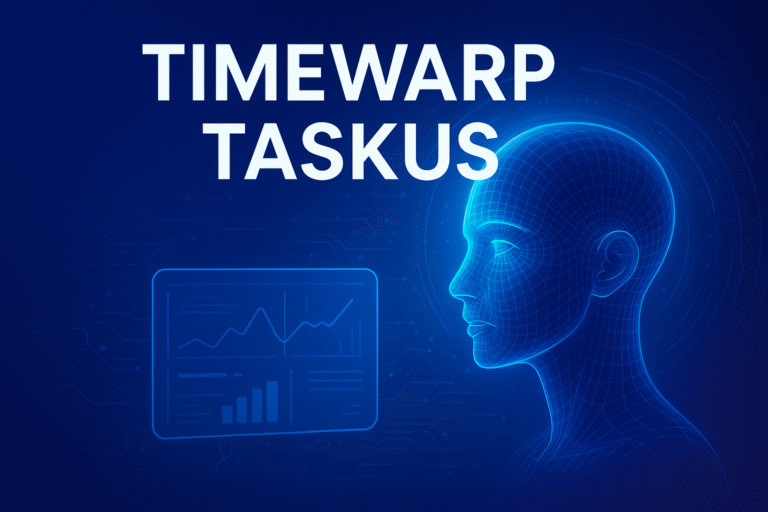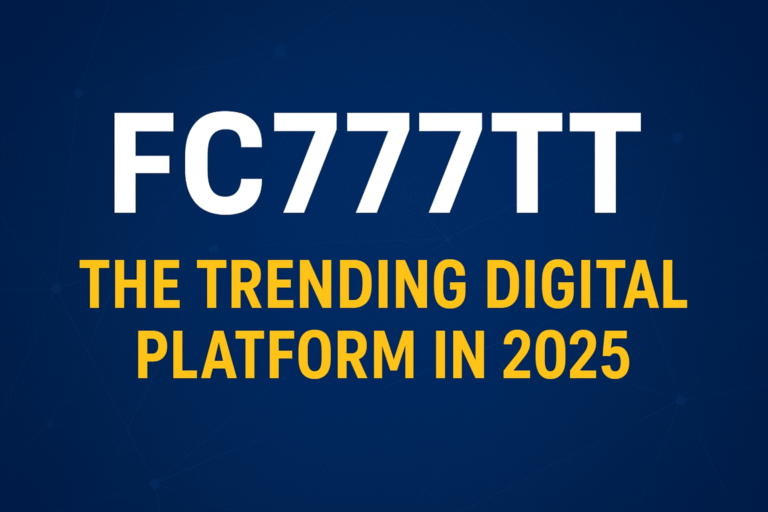In today’s digital age, affordable and accessible internet connectivity is essential. LPB Piso WiFi has emerged as a popular solution, particularly in the Philippines, offering users cost-effective internet access through a unique coin-operated system. A standout feature of this service is the ability to manage internet sessions via the 10.0.0.1 pause time login, allowing users to control their online time efficiently.
Understanding LPB Piso WiFi
LPB Piso WiFi is a vending machine-style internet service that enables users to purchase internet access by inserting coins. This system is prevalent in public spaces such as malls, transportation hubs, and community centers, providing an affordable means for individuals to connect to the internet without the need for personal data plans. The service operates through a local network, with the IP address 10.0.0.1 serving as the gateway for user access and session management.
Accessing the LPB Piso WiFi Portal
To utilize the LPB Piso WiFi service, follow these steps:
- Connect to the WiFi Network:
- On your device, navigate to the WiFi settings and select the LPB Piso WiFi network from the list of available networks.
- Access the Portal:
- Open a web browser, which should automatically redirect to the LPB Piso WiFi portal.
- If not redirected, manually enter
http://10.0.0.1into the browser’s address bar to access the portal.
- Login or Purchase Access:
- If you have existing credentials, enter your username and password to log in.
- For new users, insert the appropriate amount of coins into the machine to purchase internet access time.
- Upon successful payment, the system will grant internet access for the corresponding duration.
Utilizing the Pause Time Feature
One of the most advantageous features of LPB Piso WiFi is the ability to pause your internet session, ensuring that you only consume the time you’ve paid for when actively using the service.
How to Pause Your Session:
- Access the LPB Piso WiFi Portal:
- While connected to the network, open your web browser and navigate to
http://10.0.0.1.
- While connected to the network, open your web browser and navigate to
- Pause the Session:
- Within the portal, locate and click on the “Pause Time” button.
- This action will suspend your internet session, preserving your remaining time for future use.
How to Resume Your Session:
- Reconnect to the Network:
- Ensure your device is connected to the LPB Piso WiFi network.
- Access the Portal:
- Open your web browser and go to
http://10.0.0.1.
- Open your web browser and go to
- Resume the Session:
- Click on the “Resume Time” button to continue your internet session from where you left off.
Benefits of the Pause Time Feature
- Cost Efficiency: By pausing your session during periods of inactivity, you maximize the value of your purchased internet time, ensuring no paid minutes are wasted.
- Flexibility: The pause function allows you to manage your internet usage according to your schedule, providing the freedom to take breaks without financial loss.
Troubleshooting Common Issues
While using the LPB Piso WiFi service, you may encounter certain challenges. Here are common issues and their solutions:
- Unable to Access the Portal:
- Solution: Ensure that your device is connected to the correct WiFi network. If the portal doesn’t load automatically, manually enter
http://10.0.0.1into your browser’s address bar.
- Solution: Ensure that your device is connected to the correct WiFi network. If the portal doesn’t load automatically, manually enter
- Forgotten Login Credentials:
- Solution: If you’ve forgotten your username or password, look for a “Forgot Password” option on the portal or contact the service provider for assistance.
- Session Not Pausing or Resuming Properly:
- Solution: Refresh the portal page and attempt to pause or resume the session again. If the issue persists, disconnect and reconnect to the WiFi network, then try accessing the portal once more.
Security Considerations
When using public WiFi services like LPB Piso WiFi, it’s important to prioritize your online security:
- Use a VPN: A Virtual Private Network (VPN) encrypts your internet connection, protecting your data from potential cyber threats.
- Avoid Sensitive Transactions: Refrain from conducting financial transactions or accessing sensitive personal information while connected to public WiFi networks to minimize the risk of data theft.
- Verify Network Authenticity: Ensure that you are connecting to the official LPB Piso WiFi network to avoid malicious networks that may compromise your security.
Conclusion
LPB Piso WiFi offers an innovative and affordable solution for internet access in public spaces, with the 10.0.0.1 pause time login feature providing users with control and flexibility over their online sessions. By understanding how to effectively utilize this service, you can enhance your internet experience, ensuring it is both cost-effective and tailored to your needs.
For more detailed information and user guides, you can visit the official LPB Piso WiFi website or consult local service providers familiar with the system.