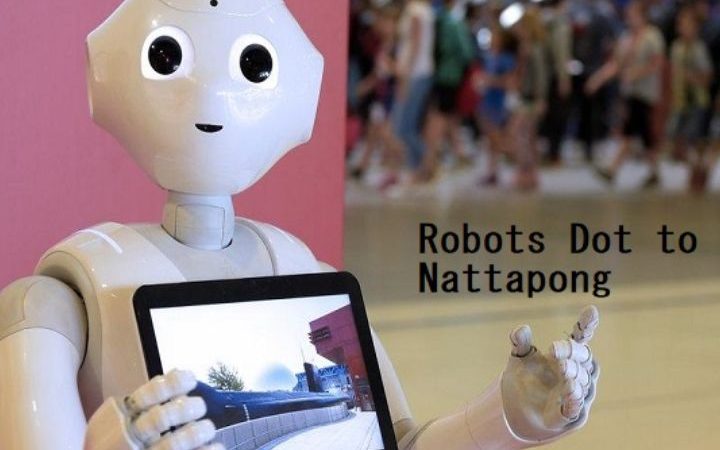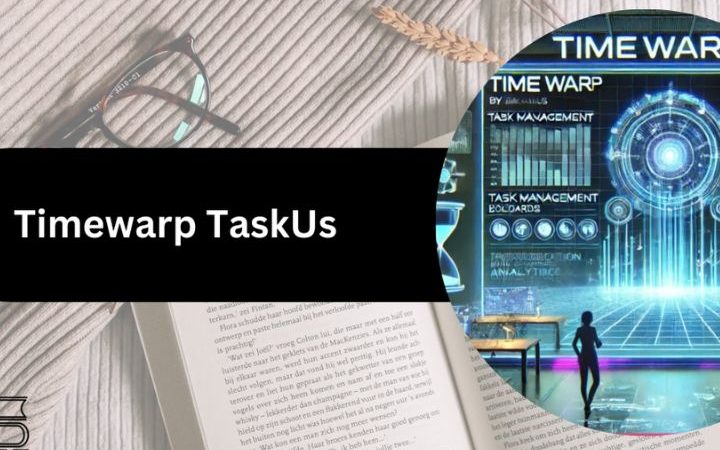Samsung One UI 7 Update: Features, Eligible Devices, and Rollout Status
Samsung’s next major software upgrade, One UI 7, is shaping up to be one of the most anticipated Android updates of the year. Built on Android 15, this latest version of Samsung’s custom interface promises a smarter, sleeker, and more personalized user experience. With a fresh wave of features like the AI-powered Now Bar and Now Brief, One UI 7 aims to make everyday tasks faster and more intuitive.
But it’s not all smooth sailing—while the update began rolling out to select Galaxy devices in early April 2025, Samsung has since paused the rollout globally due to a critical security flaw discovered in the Secure Folder feature. As users await an updated release timeline, questions around eligible devices, new features, and safe updating practices have taken center stage.
In this article, we’ll break down everything you need to know about the One UI 7 update—from what’s new and which devices will get it, to how to update safely and what to watch out for.
What is Samsung One UI 7?
One UI 7 is Samsung’s customized interface based on Android 15, designed to bring a more seamless, intelligent, and visually appealing experience to Galaxy devices. It builds upon the foundation of previous One UI versions with a strong focus on personalization, accessibility, and integration across Samsung’s ecosystem of phones, tablets, and foldables.
One UI 7 introduces refined aesthetics with smoother animations, smarter notifications, and deeper AI-powered features that adapt to the user’s habits. Whether you’re using your device for productivity, entertainment, or staying connected, One UI 7 is built to make interactions faster, more intuitive, and context-aware.
Samsung’s latest update doesn’t just change how your device looks—it redefines how it works for you.
New Features in One UI 7
Samsung has packed One UI 7 with smart enhancements and intuitive tools designed to elevate the everyday experience. Here are some of the standout features:
🔵 Now Bar
A new addition to the lock screen, the Now Bar offers dynamic, real-time information and quick access to essential apps like Google Maps, Samsung Notes, and media controls. It adapts based on your routine, displaying relevant details such as upcoming calendar events or travel updates.
🟣 Now Brief
This AI-powered widget sits on your home screen and provides personalized updates throughout the day. Think of it as your intelligent assistant—it gives you weather info, news, reminders, and even suggests apps based on your usage patterns.
🟢 Enhanced Device Connectivity
One UI 7 improves the connection between Samsung devices, making it easier to switch between your phone, tablet, or Galaxy Book. Notifications, clipboard sharing, and calls sync more fluidly across your ecosystem.
🟡 Revamped Notifications & Quick Panel
The notification shade now includes better organization, larger toggles, and quicker access to key settings. The layout feels cleaner, more modern, and easier to navigate one-handed.
🟠 Improved Battery & Privacy Controls
Battery usage tracking is more detailed, and new privacy dashboards give you better visibility into which apps access your data and when.
🔴 AI-Enhanced Camera Features
Although device-dependent, many Galaxy phones now include AI-based image enhancements, scene recognition, and smarter gallery management options.
📱 Eligible Devices for One UI 7
Samsung has outlined a comprehensive list of devices slated to receive the One UI 7 update. However, due to the recent global pause in the rollout, the timeline for these updates may be adjusted.
✅ Confirmed Devices
Galaxy S Series: –
- Galaxy S25, S25+, S25 Ultra (pre-installed with One UI 7)
- Galaxy S24, S24+, S24 Ultra, S24 F
- Galaxy S23, S23+, S23 Ultra, S23 F
- Galaxy S22, S22+, S22 Ultr
- Galaxy S21, S21+, S21 Ultra, S21 F
Galaxy Z Series: –
- Galaxy Z Fold6, Fold5, Fold4, Fold
- Galaxy Z Flip6, Flip5, Flip4, Flip
Galaxy A Series: –
- Galaxy A73, A55, A54, A53, A35, A34, A3
- Galaxy A25, A24, A23, A15, A14, A05, A05
Galaxy M Series: –
- Galaxy M55, M54, M53, M35, M34, M33, M1
Galaxy F Series: –
- Galaxy F55, F54, F34, F1
Galaxy Tab Series: –
- Galaxy Tab S9, S9+, S9 Ultra, S9 FE, S9 FE
- Galaxy Tab S8, S8+, S8 Ultr
- Galaxy Tab A9, A9
- Galaxy Tab S6 Lite (2024 model)
Please note that some older models may not support all new features introduced in One UI 7, particularly AI-driven functionalities, due to hardware limitations.
🗓️ One UI 7 Rollout Schedule and Current Status
Samsung officially began rolling out One UI 7 in early April 2025, starting with its flagship devices. However, the rollout was suddenly paused globally following the discovery of a critical security flaw (detailed below). Here’s what we know so far:
🚀 Initial Rollout
- April 7, 2025: First wave of updates began for Galaxy S24 series in South Korea and select European regions.
- Updates were expected to follow a phased schedule throughout April and May for other eligible devices.
⛔ Global Rollout Paused
- According to a tweet by tipster Ice Universe, the update was halted worldwide due to issues found in the Secure Folder feature.
- Samsung has acknowledged the problem and is working to release a revised version of One UI 7 with improved stability and security.
🔄 What Users Should Do
- If you haven’t received the update yet, it’s best to wait until Samsung resumes the rollout.
- If you’ve already updated, be sure to check the Secure Folder settings (we’ll explain more below).
Samsung is expected to provide an updated rollout timeline soon. Users are advised to monitor the Samsung Members app or the official Samsung Newsroom for the latest announcements.
🔐 Security Flaw in One UI 7’s Secure Folder
One of the most concerning issues that led to the global pause of the One UI 7 rollout is a critical bug in the Secure Folder—Samsung’s encrypted space for storing private apps, photos, and documents.
⚠️ What’s the Issue?
Users discovered that media stored inside the Secure Folder was being included in auto-generated stories within the Samsung Gallery app. These stories, typically made from images across the device, were unintentionally pulling content from the Secure Folder, potentially exposing sensitive data outside of its protected environment.
This flaw compromises the very purpose of the Secure Folder, which is designed to isolate and protect private content.
🛡️ How to Protect Your Data
Until Samsung patches the issue, it’s strongly recommended to manually disable the story feature in the Secure Folder:
🔧 Steps:
- Open the Gallery app inside the Secure Folder.
- Tap the Menu (☰) in the bottom right corner.
- Go to Settings.
- Turn off “Stories” or “Create Stories Automatically.”
Doing this ensures that media from the Secure Folder remains private and doesn’t appear elsewhere on your device.
Samsung is expected to resolve this issue in the next stable release of One UI 7. For now, extra caution is advised for users who already installed the update.
[Read Also: WhatsApp Down? Thousands of Users Report Issues Worldwide]
📥 How to Update to One UI 7 (Once Available)
Once Samsung resumes the rollout of One UI 7, updating your device is simple and straightforward. Here’s how you can safely upgrade:
🔄 Steps to Update:
- Open Settings on your Galaxy device.
- Scroll down and tap on Software Update.
- Tap Download and Install.
- If the update is available for your device, follow the on-screen instructions to begin the installation.
✅ Before You Update:
Make sure to take the following precautions for a smooth and safe update experience:
- Backup Your Data
Use Samsung Cloud, Google Drive, or an external backup method to save your important files, just in case something goes wrong during the update. - Charge Your Device
Ensure your phone has at least 50% battery, or connect it to a charger during the update process. - Stable Wi-Fi Connection
Downloading system updates over Wi-Fi is safer and avoids mobile data charges. - Check Storage Space
Make sure your device has enough internal storage (usually at least 3–5 GB) for downloading and installing the update.
Once these are in place, you’re good to go—as soon as Samsung re-releases the One UI 7 update.
⚠️ Things to Keep in Mind Before and After Updating
While the One UI 7 update brings exciting new features and improvements, there are a few important things to consider before and after upgrading to ensure everything goes smoothly:
📝 Before You Update:
- Review Compatibility:
Ensure your device is eligible for the One UI 7 update. If you’re unsure, you can check Samsung’s official update eligibility list or use the Samsung Members app for specific details. - Test Secure Folder Settings:
If you’ve already received the update, make sure the Secure Folder’s auto-story feature is turned off as mentioned earlier to avoid exposing sensitive data. - Prepare for Changes:
With new features like the Now Bar and Now Brief, the look and feel of your device will change. Spend some time exploring these new elements to make the most of your updated device.
🔄 After the Update:
- Explore New Features:
Take some time to dive into the new features that come with One UI 7. The improved notification shade, battery management tools, and AI-driven camera enhancements are designed to make your experience more efficient and enjoyable. - Check for Additional Updates:
Keep an eye out for incremental updates or bug fixes. Samsung often rolls out smaller patches after a major update to fine-tune features and resolve issues like the Secure Folder bug. - Review Privacy Settings:
After updating, take a moment to review your privacy settings. One UI 7 introduces enhanced privacy dashboards, which give you more control over what data apps can access.
By keeping these tips in mind, you can ensure that your device operates smoothly and securely post-update.
Conclusion
The Samsung One UI 7 update promises to elevate the user experience with exciting new features and a more intuitive interface. From AI-powered widgets like the Now Bar and Now Brief to improved privacy and device connectivity, One UI 7 is designed to enhance how you interact with your Galaxy device on a daily basis.
However, with the recent security flaw discovered in the Secure Folder and the global pause in the update’s rollout, users must be cautious before upgrading. Be sure to back up your data, disable auto-generated stories in the Secure Folder, and keep an eye out for when Samsung resumes the rollout.
As soon as One UI 7 becomes available again for your device, the update process is straightforward—just remember to follow the necessary precautions to ensure a smooth experience.
Keep an eye on official announcements from Samsung for the latest updates, and enjoy the improved functionality and security that One UI 7 brings to your device once everything is back on track!