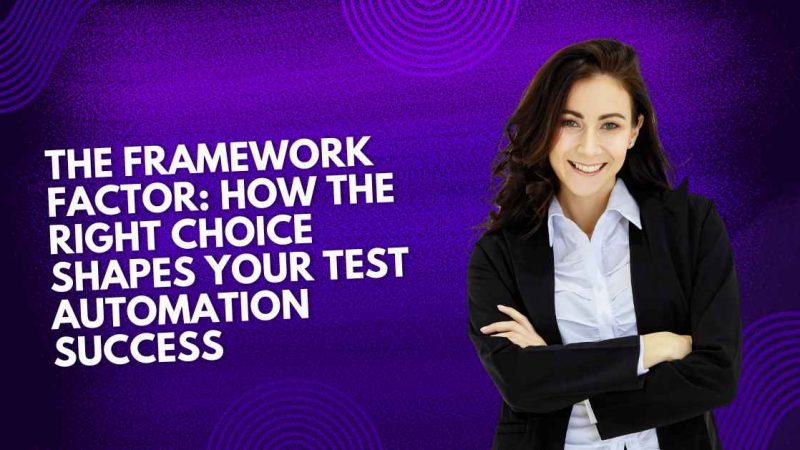7 Tips For A Successful Cloud Migration
Cloud migration is the process of moving application and data hosting infrastructure from your data centers to a cloud hosting service. It allows your business to grow and expand painlessly while working within your current infrastructure. It means your data and applications can grow without impacting your customer experience and business performance. However, the process of cloud migration can be challenging for many.
Before fully migrating to Cloud, you first need to decommission your existing data center or physical server. And, it is an expert like “Dataknox” that can easily help with an IT asset disposition or disposal services, through its team of hardware professionals. In this way, you’re able to dispose of all your old equipment, including the bulky server and other physical assets or systems that were occupying a good amount of space.
Whether you’re running a small or big company, below are some of the tips you can consider to achieve a successful cloud migration:
Work With The Right And Best Cloud Provider
One of the best ways to ensure a successful cloud migration process is to work with the best cloud provider, like Mustard IT. Keep in mind that moving to the cloud isn’t simple, and your chosen provider must have proven experience to manage the complex tasks needed to handle cloud migration effectively. It may include providing a service-level agreement (SLA), which provides for milestone-based results and progress.
Assess Existing Systems
Whether you’re a big company or a small business owner, you have numerous apps and data to keep track of before you can proceed with migrating to the cloud. In fact, it’s essential that you know and understand your data, including the risk profile, size, and sensitivity. So, make sure to assess your current infrastructure or IT assets.
An in-depth cloud readiness assessment is also beneficial when it comes to accounting systems because they contain your company’s critical documents and cash flow. Whether you’re migrating your accounting apps or data, you should get everything accounted for.
Once you know your existing systems and data, it’ll be much easier for you to determine the best technology or strategy to use for cloud migration. It also enables you to prioritize the data that requires more security and protection when shifting to cloud-based accounting apps.
Start Small
It’s never a wise idea to move all your data simultaneously to the cloud. Even if it’s the cloud, your data is stored in physical machines somewhere. In addition, a massive data dump may result in cloud migration issues. So, start small first.
You can also try moving small groups of files or apps that aren’t critical for your business operations. When the migration is successful, you’ll be able to know how fast the transition is, allowing you to calculate the data to transfer in your next batch.
Plan Business Testing
Another way to ensure a successful cloud migration is to plan business testing. It must be a part of each stage of your migration plan, enabling you to spot possible issues as early as possible. Plus, ensure that business testing is part of your company’s migration, cutover, or deployment phase. Once you do this, you can be sure that you’ll get great results with cloud migration.
Encrypt Sensitive Data
There are countless benefits of having your data or apps accessible on the cloud. For many businesses, it provides flexibility, allowing their employees to work anytime and anywhere. It also makes sharing information more instantaneous and convenient. But, it can also make your company data more vulnerable as some malicious groups may find a way to access your system.
For that reason, it’s vital to encrypt your data, particularly the sensitive ones, during the process. While many cloud service providers offer options for encryption, you should always find some ways to encrypt them while migrating to the cloud. If possible, take advantage of virtual private networks (VPNs) or cloud encryption gateways for this task.
Have Sufficient Technical Support
During the cloud migration process, it’s a good idea to have extra IT support. With experts, you can ensure that everything goes well with cloud migration and problems will be resolved quickly.
Remember that you’re not only moving data, but you’re also managing variables, such as authentication, security, integration with software, monitoring, testing, and compatibility. If you don’t have in-house experts, look for a tech support team that can help you avoid any inconvenience in the future.
Have A Safety Net
Issues and problems may arise from anywhere, regardless of how well you planned for everything. So, it would be best if you have a safety net in case you encounter unexpected incidents during cloud migration.
You may take some precautionary steps to ensure that you have something to fall on during such instances. Backing up your apps and data is a good way to have a safety net. With this, if your files get corrupted, or your cloud migration crashes, you may still have access to your backups and recover your data instantly.
Conclusion
Cloud migration can offer you countless benefits, such as reduced costs, improved agility and security, and increased operational efficiency. It also enables you to focus on your end-users and core business. For a smooth and successful cloud migration, make sure to keep the above tips in mind. Although every company has unique needs for cloud migration, those tips can be of great help.